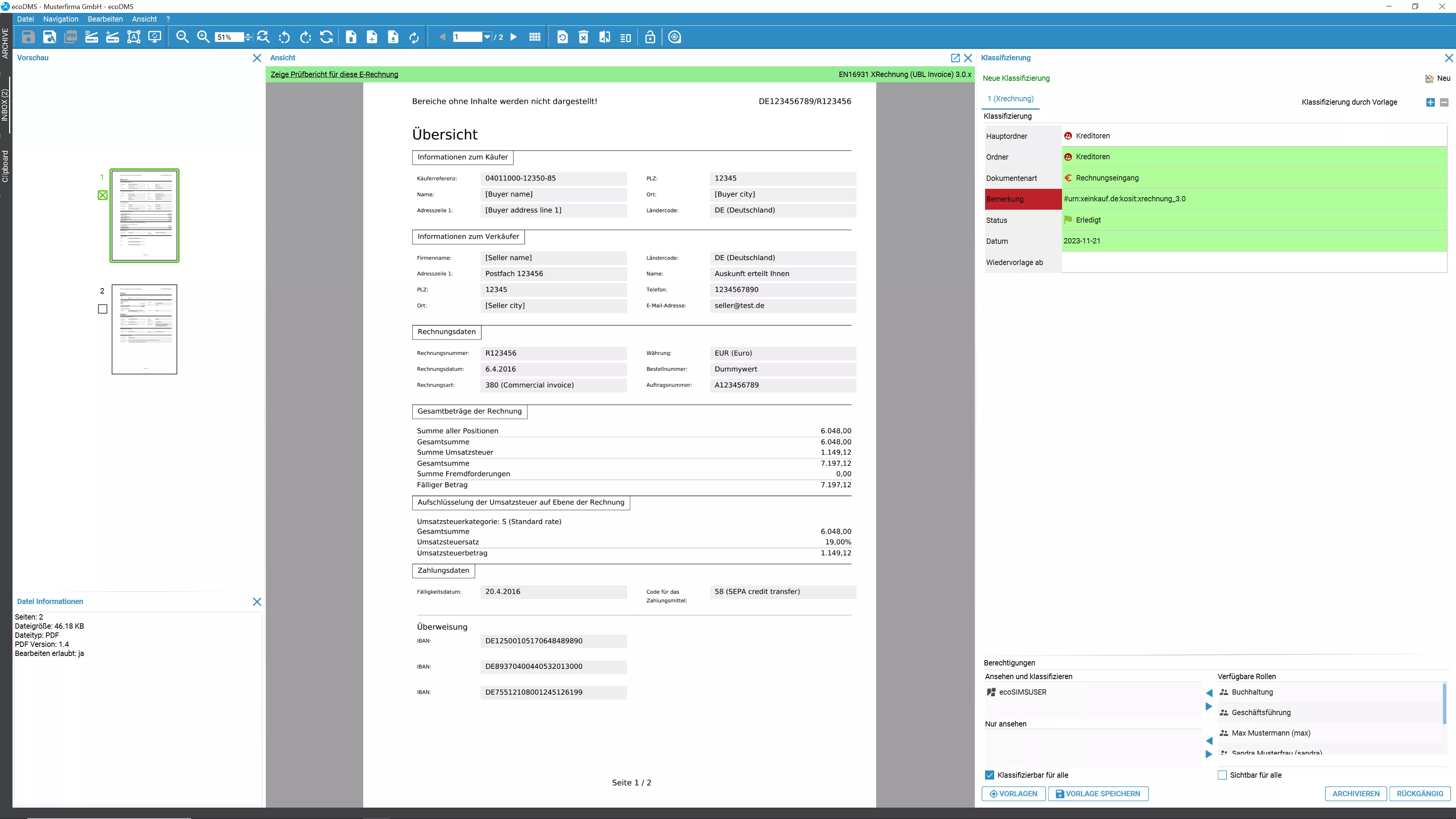Benefit from the new features for archiving, converting, and validating e-invoices in ecoDMS.
- Easy Import: Import e-invoices via desktop client, web client, side panel, or scan input directory.
- Automatic Conversion: XML-based invoices are automatically converted into readable PDFs.
- Validation Reports: Each e-invoice receives a detailed validation report to check data quality and identify errors.
- Archiving: All files (PDF, XML, validation report, original) are securely stored in ecoDMS.
- Advanced Validation: Incorrect or unsupported formats are detected.
- Transparent Status Display: Using color codes, you can quickly identify the validation status (Green: Error-free, Yellow: Warning, Red: Error).
- Export originals: Easily export archived original files, such as XML, Office documents, or images, via the context menu from the version management.
With the release of ecoDMS 24.02 (burns), ecoDMS GmbH presents the latest version of its document management system. The update includes features that enable the automatic processing and legally compliant archiving of e-invoices. From the easy import feature to automatic conversion, secure archiving, and comprehensive quality control, e-invoices can be optimally processed with ecoDMS.
The key innovations at a glance:
- Automatic Processing of E-Invoices
- Support for Common E-Invoice Formats
- Automatic Conversion to Readable PDF Format
- Validation Report for Quality Control and Transparent Status Display
- Automatic Classification and Archiving
- Inbox Feature for Improved Document Management
- Legally Compliant Archiving and Export Feature
- Free Download Now Available - ecoDMS 24.02 (burns)
Automatic Processing of E-Invoices
E-invoices are a central part of the digital transformation in accounting. ecoDMS enables the automatic processing of XInvoices and ZUGFeRD documents from various sources. These can be easily imported into the document management system, converted, and archived via the usual archiving features (for example: desktop client, web client, scan input directory, side panel).
Support for Common E-Invoice Formats
ecoDMS 24.02 (burns) supports a variety of e-invoice formats, including UBL Invoice, XInvoice, ZUGFeRD, and Peppol BIS 3. These formats are processed according to European standards and archived in a legally compliant manner with all required information.
Automatic Conversion to Readable PDF Format
XML-based invoices are automatically converted into readable PDF files. This not only simplifies archiving but also provides a user-friendly view of the invoices.
Validation Report for Quality Control and Transparent Status Display
A detailed validation report is created for each processed e-invoice, checking data quality and highlighting possible errors or warnings. The new version also provides a transparent status display that allows users to quickly identify the validation status of documents at a glance. Thanks to color coding, the status of each file is clearly and understandably displayed:
- Green: The file meets the requirements and can be accepted.
- Yellow: Warnings present; ecoDMS recommends a review.
- Red: Errors detected; the file should not be accepted.
Automatic Classification and Archiving
ecoDMS users can create custom rules in the template designer to automatically recognize and archive documents such as invoices, contracts, or delivery notes. ecoDMS 24.02 (burns) also recognizes classification templates embedded in e-invoices, categorizing these documents autonomously and correctly archiving them.
Inbox Feature for Improved Document Management
The new feature also allows e-invoices to be checked and validated directly in the inbox. The validation results are displayed using color codes (green, yellow, or red), so users immediately know whether an invoice meets the requirements or needs review.
Legally Compliant Archiving and Export Feature
The XML files and validation reports are directly integrated as attachments into the PDF invoice. All archived documents are accessible anytime via the user-friendly ecoDMS interface. Users can view the PDF invoice, which contains the embedded attachments (XML and validation report) as well as the original file.
When the table entry in ecoDMS is expanded, the attachments (validation report in HTML format and the XML file of the e-invoice) appear as separate files. Additionally, ecoDMS offers the option to retrieve the original file, such as the original XML file for XInvoices or the PDF file for ZUGFeRD invoices, through version control at any time.
If desired, users can also send or export the readable PDFs of the e-invoices, including the embedded attachments, via email or directly from ecoDMS as usual. Additionally, the latest ecoDMS release introduces a new export feature for original files, allowing users to specifically export the originals such as archived ZUGFeRD and XRechnung documents via the context menu.
Free Download Now Available - ecoDMS 24.02 (burns)
The latest version ecoDMS 24.02 (burns) is now available for all interested parties and customers.
Anyone who wants to test ecoDMS can try the current release as a 30-day demo version with all features for free and without obligation.
For all existing customers with a valid license and active update period, the new release is of course free. During the valid update period, ecoDMS users receive all software updates for free, ensuring they always benefit from the latest features and improvements.
New customers can purchase a license starting at €89.00 including 19% VAT in the online store and benefit from the powerful, future-proof document management software.
Download the new version now and get started with ecoDMS for more efficient and legally compliant e-invoice processing!